
Programmatic Interface (API)
Interfacing with other programs
Connecting to ZofzPCB
ZofzPCB offers a WM_COPYDATA programmatic interface, which allows external programs to control its functions. Please note that the previously available shared file interface is no longer supported.
WM_COPYDATA Interface
The WM_COPYDATA interface provides a robust way to interact with ZofzPCB. Using this interface, an external program can send commands to ZofzPCB to perform various actions such as:
- Load File: Load a PCB file into ZofzPCB.
- Jump to Component: Navigate to a specific component within the PCB layout.
- Pin Navigation: Focus on a particular pin.
- Show Net: Highlight a specific net.
Detailed Information and Examples
For more detailed information and to see how to implement this interface, please refer to the example program provided:
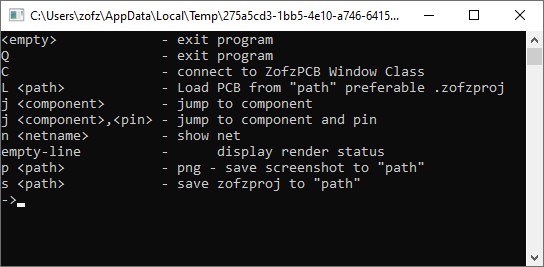
This example program demonstrates how to use the WM_COPYDATA interface to control ZofzPCB effectively and handle its responses.