What is improved over version 3.1?
- Search in subfolders for Gerber Autoload.
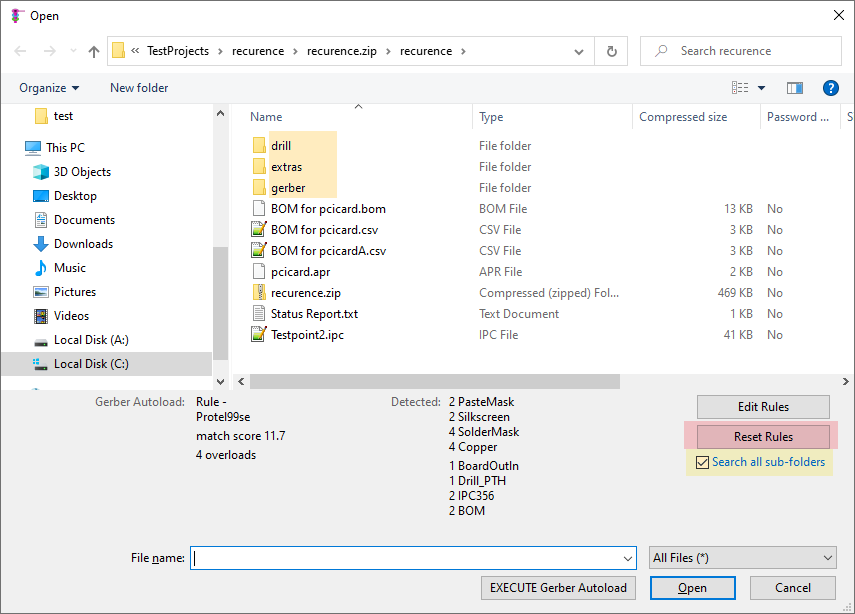
- Adjusted stored-position-dialog buttons order.
- Fixed home position directly after load.
- Effect triangulation crash.
- improved algorithm for 'Z' (flip side) and 'X' (center) camera positioning.
- Color Picker returns from "Net-buttons" to "Special Slider".
- Updated ZofzPCB-Shortcuts.pdf - and added to the help menu.
- Support for USB protection dongle, in case the program can't use the internet.
- Graphic card selection.
- (multi-PCB - premium) The camera positioning commands now refer to the selected PCB.
- (multi-PCB - premium) PCBs position adjustment for PCB compare
If the compared boards have different positions, use the semi-automatic shift:
- Measure the distance for the error shift, using, e.g., hole positions, and mark the same holes on both PCBs.
- Right-click one of the PCBs on the "Boards" dialog and select "move".
- Clear the "Moving along dimension line" value. Now, the PCBs should overlap.
- Press [OK].